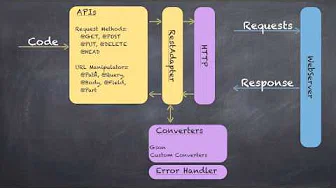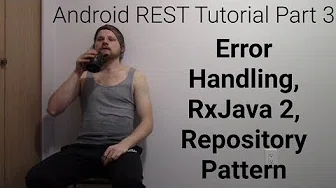Android REST Sample Programs
http://windows8index.blogspot.com/2018/03/android-rest-sample-programs.html
What You Should Know
Retrofit is a class that provides a Java client interface for REST services that return JSON strings.
For example, the Openweather API server wants you to do http GET on an endpoint once you get your own appid
Thank you for the subscription to OpenWeatherMap Free
service!
|
|
|
Dear Customer,
Your account and
API key are activated for operating with OpenWeatherMap Free weather
services.
API documentation
Endpoint for any
API calls
Example of API
call
GET
|
|
|
in browser returns json string
{"coord":{"lon":145.77,"lat":-16.92},"weather":[{"id":802,"main":"Clouds","description":"scattered clouds","icon":"03n"}],"base":"stations","main":{"temp":300.15,"pressure":1007,"humidity":74,"temp_min":300.15,"temp_max":300.15},"visibility":10000,"wind":{"speed":3.6,"deg":160},"clouds":{"all":40},"dt":1485790200,"sys":{"type":1,"id":8166,"message":0.2064,"country":"AU","sunrise":1485720272,"sunset":1485766550},"id":2172797,"name":"Cairns","cod":200}
Square documentation page
http://square.github.io/retrofit
Introduction
Retrofit turns your HTTP API into a Java interface.
public interface GitHubService {
@GET("users/{user}/repos")
Call<List<Repo>> listRepos(@Path("user") String user);
}
The Retrofit class generates an implementation of the GitHubService interface.
Retrofit retrofit = new Retrofit.Builder()
.baseUrl("https://api.github.com/")
.build();
GitHubService service = retrofit.create(GitHubService.class);
Each Call from the created GitHubService can make a synchronous or asynchronous HTTP request to the remote webserver.
Call<List<Repo>> repos = service.listRepos("octocat");
Use annotations to describe the HTTP request:
- URL parameter replacement and query parameter support
- Object conversion to request body (e.g., JSON, protocol buffers)
- Multipart request body and file upload
To work with Retrofit you need basically three classes.
- Model class POJO which is used to map the JSON data to Has one field for every item in the data
- Interfaces which defines the possible HTTP Operations and endpoints
- Client class which uses Interface and Retrofit.Builder class - Instance which uses the interface and the Builder API which defines URL end point for the HTTP operation.
Retrofit makes use of OkHttp (from the same developer) to handle network requests.
Retrofit does not have a built-in any JSON converter to parse from JSON to Java objects. Instead it ships support for the following JSON converter libraries to handle that and fill in POJO plain old java objects which have fields for each piece of data:
Gson: com.squareup.retrofit:converter-gson
Jackson: com.squareup.retrofit:converter-jackson
Moshi: com.squareup.retrofit:converter-moshi
Videos
 11:59
Retrofit Tutorial — Getting Started and Creating an Android Client
Future Studio
11:59
Retrofit Tutorial — Getting Started and Creating an Android Client
Future Studio47K views1 year ago
In this video, you'll learn what Retrofit is and how to request data from the GitHub API. Tip: turn on subtitles to deal with my accent. A
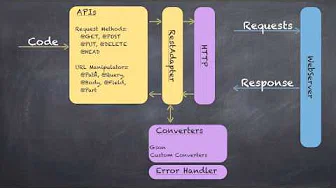 8:07Retrofit Tutorial for Android
8:07Retrofit Tutorial for Android
github source code
https://github.com/opendroid/RetrofitExample
48K views2 years ago
Tutorial on Retrofit Library by square. The example code is on github: https://github.com/opendroid/RetrofitExample Open weather
 Android Retrofit Tutorial
PRABEESH R K
Android Retrofit - 01 - Introduction to Retrofit Library
Android Retrofit Tutorial
PRABEESH R K
Android Retrofit - 01 - Introduction to Retrofit Library6:26
Android Retrofit - 02 - Simple Example of Retrofit23:53
 28:39
Beginner Android REST Tutorial - Implementing Retrofit REST Adapter, OKHttp, JSON, DataModel
wiseAss
28:39
Beginner Android REST Tutorial - Implementing Retrofit REST Adapter, OKHttp, JSON, DataModel
wiseAss1.4K views3 months ago
In this tutorial series, I'll be explaining the fundamentals of RESTful Web Services, and what the hell that actually means. In particular
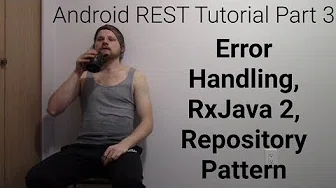 52:25Android REST Tutorial - OKHttp Error Interceptors, RxJava 2, Repository Pattern, Retrofit
wis
52:25Android REST Tutorial - OKHttp Error Interceptors, RxJava 2, Repository Pattern, Retrofit
wis1.2K views2 months agoIn this tutorial series, I'll be explaining the fundamentals of RESTful Web Services, and what the hell that actually means. In particular
 9:13
Retrofit Tutorial — Send Objects In Request Body
Future Studio
9:13
Retrofit Tutorial — Send Objects In Request Body
Future Studio
In this video, you'll learn how to send Java object in the request body to the server with Retrofit. Tip: turn on subtitles to deal with my
 18:17Retrofit Android Example – Fetching JSON from URL
Simplified Coding
18:17Retrofit Android Example – Fetching JSON from URL
Simplified Coding14K views5 months ago
Retrofit Android Example. In this video we will learn fetching JSON data from a URL using RetrofitLibrary. For the source code and
 10:35Make your REST Client easily in Android with Retrofit 2 and GSON - Part 1
Sylvain Saurel
10:35Make your REST Client easily in Android with Retrofit 2 and GSON - Part 1
Sylvain Saurel
8.7K views1 year agoLearn to make your REST Client easily in Android with Retrofit 2 and Gson - Part 1.
Android REST Tutorial - Retrofit, OkHttp, RxJava 2, JSON (Moshi)
Beginner Android REST Tutorial - What is REST, and why do we need it?3:47
Beginner Android REST Tutorial - Project Demo and Overview10:20
VIEW FULL PLAYLIST (4 VIDEOS)
 24:37
Android REST Tutorial - CRUD Application RETROFIT Latest
SuperAndroidTutorial
24:37
Android REST Tutorial - CRUD Application RETROFIT Latest
SuperAndroidTutorial
13K views1 year ago
Create a simple rest application in android. How to invoke RESTful webservice in Android applications! How to call webservice in
 11:37
Retrofit Tutorial — Basics of API Description
Future Studio
11:37
Retrofit Tutorial — Basics of API Description
Future Studio933 views2 months ago
In this video, you'll learn in more detail how to describe API endpoints in Retrofit. I'll introduce a variety of standard configurations
 21:41
Android Tutorial #7 - Get Stuff from Internet - Retrofit 2.0
SuperAndroidTutorial
21:41
Android Tutorial #7 - Get Stuff from Internet - Retrofit 2.0
SuperAndroidTutorial
16K views2 years ago
Code is here https://github.com/AndreiD/UltimateAndroidAppTemplate remember to star the repository please Retrofit is one of the
 13:29
ANDROID RETROFIT JSON API CALL
Delaroy Studios
13:29
ANDROID RETROFIT JSON API CALL
Delaroy Studios14K views1 year agoThis video explains in details how to use the retrofit library to make JSON API calls to a live server Donate: https://www.paypal.me/
 19:08Android JSON API Calls using Retrofit HTTP Library
Delaroy Studios
19:08Android JSON API Calls using Retrofit HTTP Library
Delaroy Studios20K views1 year ago
This is a fully analyzed video on how to make API calls using a more smoother library called Retrofitusing the Movies DB API. A
Android JSON Retrofit Example [Parsing JSON Data from Web ...
 ▶ 19:39
▶ 19:39
https://www.youtube.com/watch?v=Lx1e_fdnNxA
May 2, 2017 - Uploaded by CodingWithMitchAndroid JSON Retrofit Example [Parsing JSON Data from Web] Android Advanced Tutorial #9 In this video ...
Github
https://github.com/ahmed-adel-said/Retrofit-Library-Tutorial
Articles
JSON Parsing in Android
http://www.androiddeft.com/2017/10/08/retrofit-android/
android - Retrofit 2: Get JSON from Response body - Stack Overflow
https://stackoverflow.com/questions/40973633/retrofit-2-get-json-from-response-body
Mar 12, 2017 - and use dependencies in gradale compile 'com.squareup.retrofit2:retrofit:2.3.0' compile 'com.squareup.retrofit2:converter-gson:2.+'. NOTE: The error occurs because you changed your JSONinto POJO (by use of addConverterFactory(GsonConverterFactory.create()) in retrofit). If you want response in JSON then remove the ...
Get Started With Retrofit 2 HTTP Client - TutsPlus Code - Envato Tuts+
https://code.tutsplus.com/tutorials/getting-started-with-retrofit-2--cms-27792
Dec 16, 2016 - Retrofit, on the other hand, is very well planned, documented, and tested—a battle-tested library that will save you a lot of precious time and headaches. In this tutorial, I will explain how to useRetrofit 2 to handle network requests by building a simple app to query recent answers from the Stack Exchange ...
,Retrofit was built on top of some other powerful libraries and tools. Behind the scenes, Retrofit makes use of OkHttp (from the same developer) to handle network requests. Also, Retrofit does not have a built-in any JSON converter to parse from JSON to Java objects. Instead it ships support for the following JSON converter libraries to handle that:
Gson: com.squareup.retrofit:converter-gson
Jackson: com.squareup.retrofit:converter-jackson
Moshi: com.squareup.retrofit:converter-moshi
Getting started with Retrofit 2 | zeroturnaround.com
https://zeroturnaround.com/rebellabs/getting-started-with-retrofit-2/
Jun 2, 2016 - We're excited to announce that JRebel For Android 2.0 has landed! If you're as sick of slow development as we are, click below to check out the latest version of our awesome Android dev tool. LEARN MORE. This post was modified from its original versi
on, we've rewritten it to include latestRetrofit 2.0+ ...
we quickly got from zero to a functional sample that we can run from the Android Studio. What is even better it’s that the new Android emulator that came with the Android Studio 2.0 is pretty snappy too.
Retrofit - Square Open Source
square.github.io/retrofit/
Introduction. Retrofit turns your HTTP API into a Java interface. public interface GitHubService { @GET("users/{user}/repos") Call<List<Repo>> listRepos(@Path("user") String user); }. The Retrofit class generates an implementation of the GitHubService interface. Retrofit retrofit = new Retrofit.Builder() .
You visited this page on 3/16/18.
Overview (Retrofit 2.3.0 API)
https://square.github.io/retrofit/2.x/retrofit/
Body · Call · CallAdapter · CallAdapter.Factory · Callback · Converter · Converter.Factory · DELETE · Field · FieldMap · FormUrlEncoded · GET · HEAD · Header · HeaderMap · Headers · HTTP · HttpException · Multipart · OPTIONS · Part · PartMap · PATCH · Path · POST · PUT · Query · QueryMap · QueryName · Response ...
Using Retrofit 2.x as REST client - Tutorial - Vogella
www.vogella.com/tutorials/Retrofit/article.html
Feb 13, 2018 - It also provides a REST API which is well documented on the Stackoverflow API side. In this exercise you use the Retrofit REST library. You will use it to query StackOverflow for tagged questions and their answers. We use the following query URL in our example. Open this URL in the browser and have a ...
To work with Retrofit you need basically three classes.
Model class which is used to map the JSON data to
Interfaces which defines the possible HTTP operations
Retrofit.Builder class - Instance which uses the interface and the Builder API which allows defining the URL end point for the HTTP operation.
Retrofit ·
Retrofit converters and ... ·
Retrofit authentication ·
Exercise: Build an ...
Retrofit — Getting Started and Creating an Android Client - Future Studio
https://futurestud.io/tutorials/retrofit-getting-started-and-android-client
Dec 1, 2014 - This is the first tutorial in an extensive series on Retrofit. The series dives through all aspects of Retrofit and prepares you for many potential use cases. You'll get to know Retrofit's range of functions and extensibility. Update — October 21st 2015. We've added new code examples for Retrofit 2 besides the ...
Prepare Your Android Project ·
How to Describe API ... ·
Retrofit REST Client
Making REST call is common in now days app. There are lots of Opensource lib available in the market which can full-fill your requirement
Retrofit - Fast and effective
Volley - Fast effective in android specially for short time operation
OkHttp - Cool easy with high performance task
Android Asynchronous Http Client -Callback based API allow to pars data ready made.
Consuming REST API using Retrofit Library in Android - AndroidPub
https://android.jlelse.eu/consuming-rest-api-using-retrofit-library-in-android-ed47aef01e...What is rest on Android?
Retrofit is a REST Client library (Helper Library) used in Android and Java to create an HTTP request and also to process the HTTP response from a REST API. ... We can also simply say that a RESTful API is an application program interface (API) that uses HTTP requests to GET, PUT, POST and DELETE data.Mar 19, 2017
Android Restful Webservice Tutorial – Introduction to RESTful ...
programmerguru.com/android-tutorial/android-restful-webservice-tutorial-part-1/
May 1, 2014 - In this post, I will be discussing about creating and invoking RESTful webservice inAndroid applications. This tutorial will be ... RESTful Web services are designed with less dependence on proprietary middleware (for example, an application server) than the SOAP- and WSDL-based kind. As per the ...
Consuming REST API using Retrofit Library in Android - AndroidPub
https://android.jlelse.eu/consuming-rest-api-using-retrofit-library-in-android-ed47aef0...
Mar 19, 2017 - Retrofit is a REST Client library (Helper Library) used in Android and Java to create an HTTP request and also to process the HTTP response from a REST API. It was created by Square, you can also use retrofit to receive data structures other than JSON, for example SimpleXML and Jackson.
Calling RESTful services from your Android app - TechRepublic
https://www.techrepublic.com/blog/.../calling-restful-services-from-your-android-app/
Mar 20, 2012 - There are a number of documents available on the web explaining what constitutes aREST service and how to implement one. There are also a number of write-ups explaining how to consume REST services from a client. Yet a common request I see in Android forums is for examples of Java-based ...
Source code for an Android AsyncTask (REST client) example ...
https://alvinalexander.com/android/android-asynctask-http-client-rest-example-tutorial
Mar 5, 2018 - This tutorial shares the complete source code for an Android AsyncTask and REST example. ... TextView; public class TestFragment extends Fragment { private static final String TAG = "AATestFragment"; // you'll want to call a REST service, but for basic network testing i use any url //private static final String ...
Creating a Simple Android REST Client Using HTTP-RPC - DZone ...
https://dzone.com/articles/creating-a-simple-android-rest-client-using-http-r
Dec 29, 2016 - HTTP-RPC, an open-source framework for simplifying the development of RESTapplications, can be used to invoke services provided by JSONPlaceholder.
https://developers.google.com/drive/v3/web/quickstart/android
Android Quickstart
Complete the steps described in the rest of this page, and in about ten minutes you'll have a simple Android application that makes requests to the Drive API.
Weather app uses REST
https://code.tutsplus.com/tutorials/create-a-weather-app-on-android--cms-21587
We can get the current weather details of any city formatted as JSON using the OpenWeatherMap API. In the query string, we pass the city's name and the metric system the results should be in.
The response we get back from the API looks like this:
01
02
03
04
05
06
07
08
09
10
11
12
13
14
15
16
17
18
19
20
21
22
23
24
25
26
27
28
29
30
31
32
33
34
35
36
37
38
39
|
{
"base": "cmc stations",
"clouds": {
"all": 90
},
"cod": 200,
"coord": {
"lat": -35.28,
"lon": 149.13
},
"dt": 1404390600,
"id": 2172517,
"main": {
"humidity": 100,
"pressure": 1023,
"temp": -1,
"temp_max": -1,
"temp_min": -1
},
"name": "Canberra",
"sys": {
"country": "AU",
"message": 0.313,
"sunrise": 1404335563,
"sunset": 1404370965
},
"weather": [
{
"description": "overcast clouds",
"icon": "04n",
"id": 804,
"main": "Clouds"
}
],
"wind": {
"deg": 305.004,
"speed": 1.07
}
}
|
Create a new Java class and name it RemoteFetch.java. This class is responsible for fetching the weather data from the OpenWeatherMap API.
We use the HttpURLConnection class to make the remote request. The OpenWeatherMap API expects the API key in an HTTP header named x-api-key. This is specified in our request using the setRequestProperty method.
We use a BufferedReader to read the API's response into a StringBuffer. When we have the complete response, we convert it to a JSONObject object.
As you can see in the above response, the JSON data contains a field named cod. Its value is 200 if the request was successful. We use this value to check whether the JSON response has the current weather information or not.
Our weather API is simple, clear and free. We also offer higher levels of support, please see our
paid plan options. To access the API you need to sign up for an
API key if you are on a free or paid plan.
Current weather data
API doc Subscribe
- Access current weather data for any location including over 200,000 cities
- Current weather is frequently updated based on global models and data from more than 40,000 weather stations
- Data is available in JSON, XML, or HTML format
- Available for Free and all other paid accounts